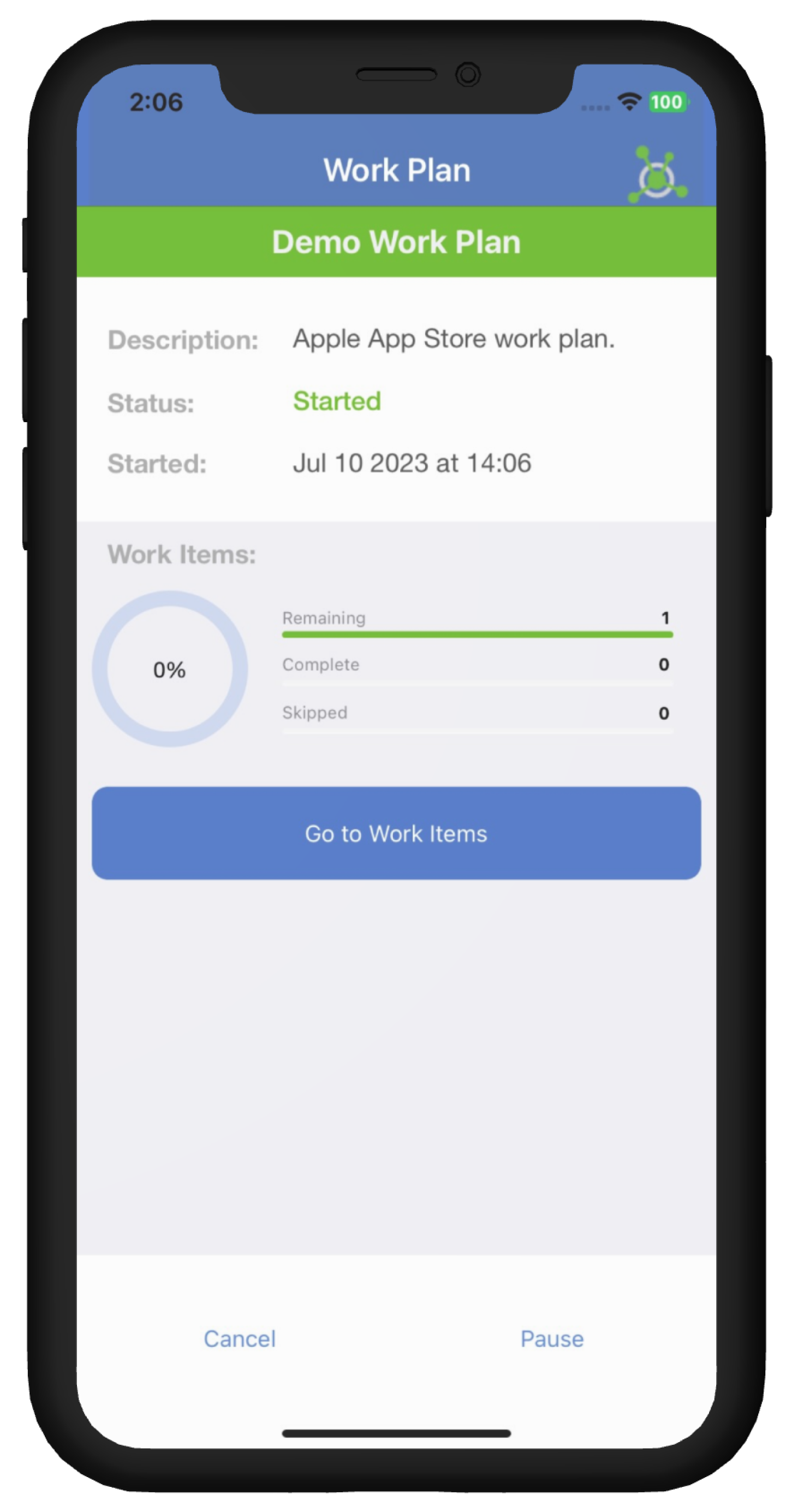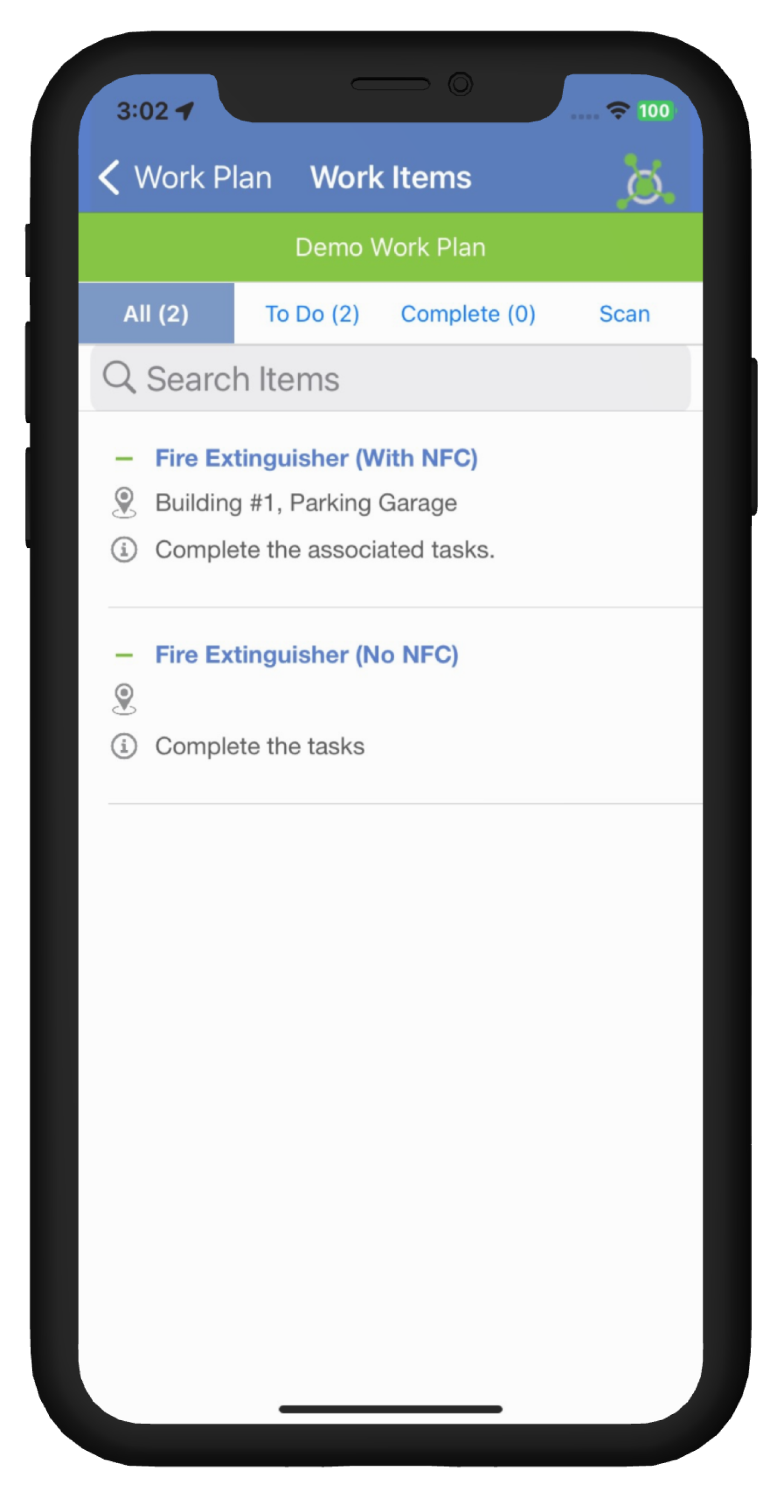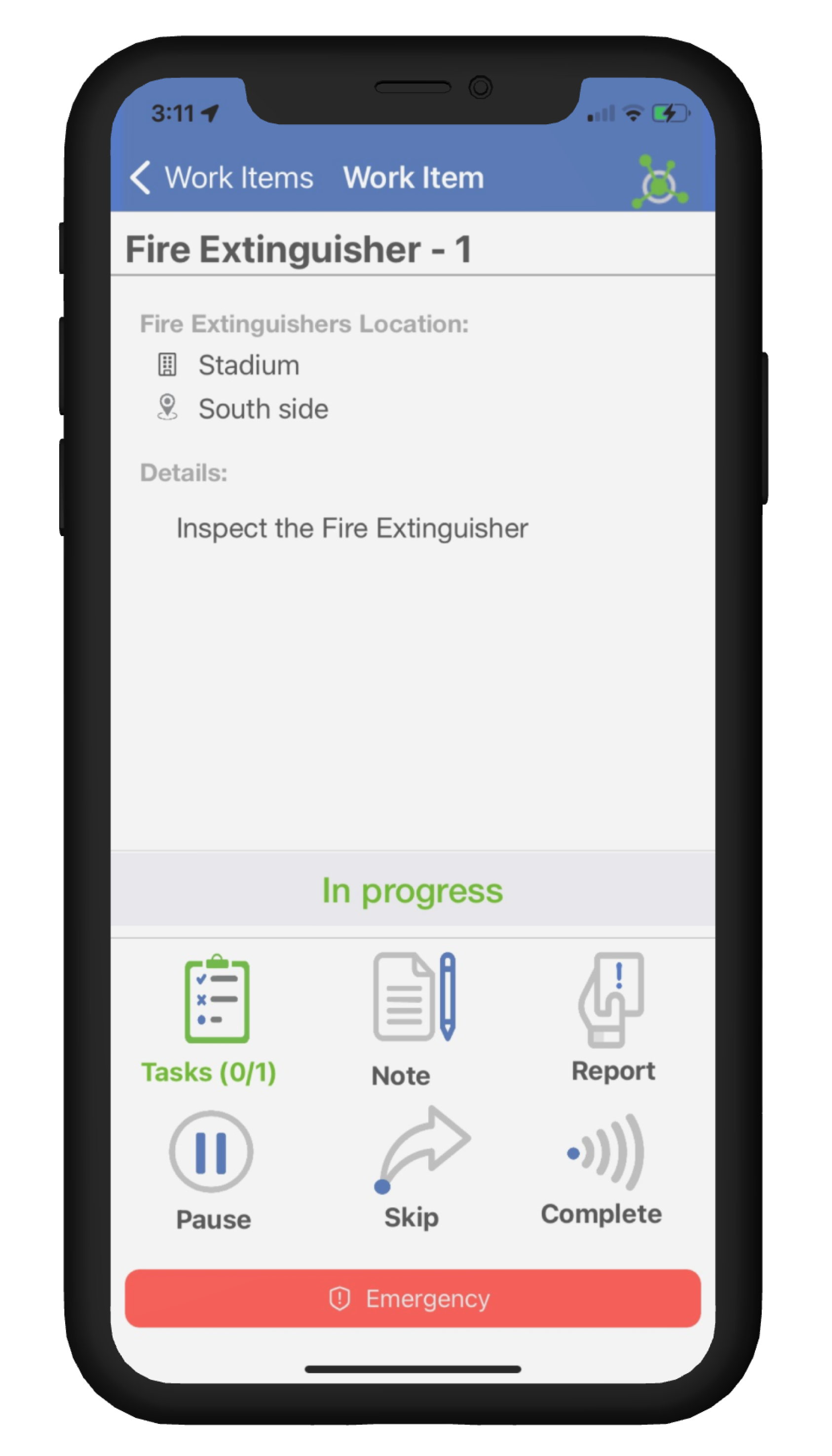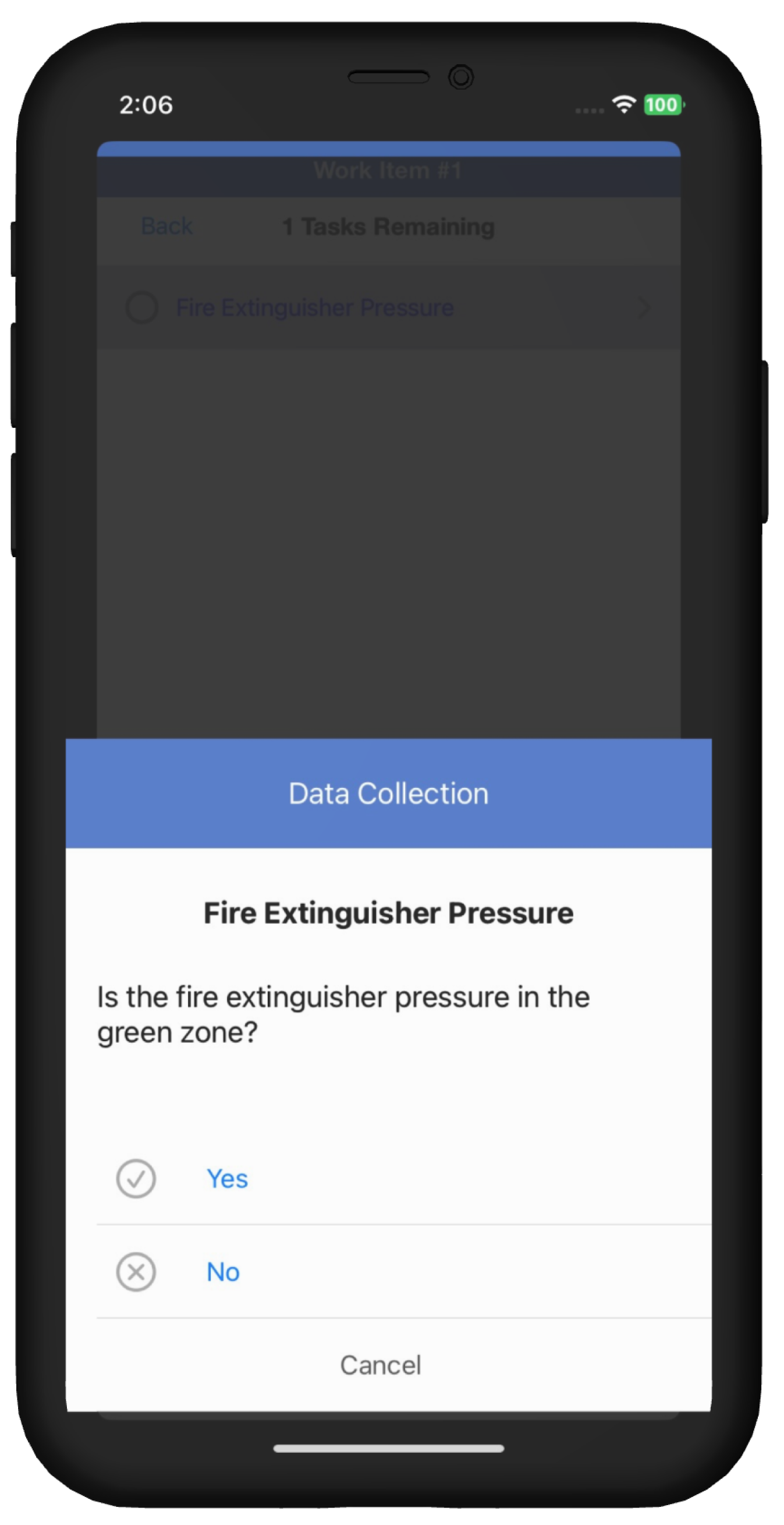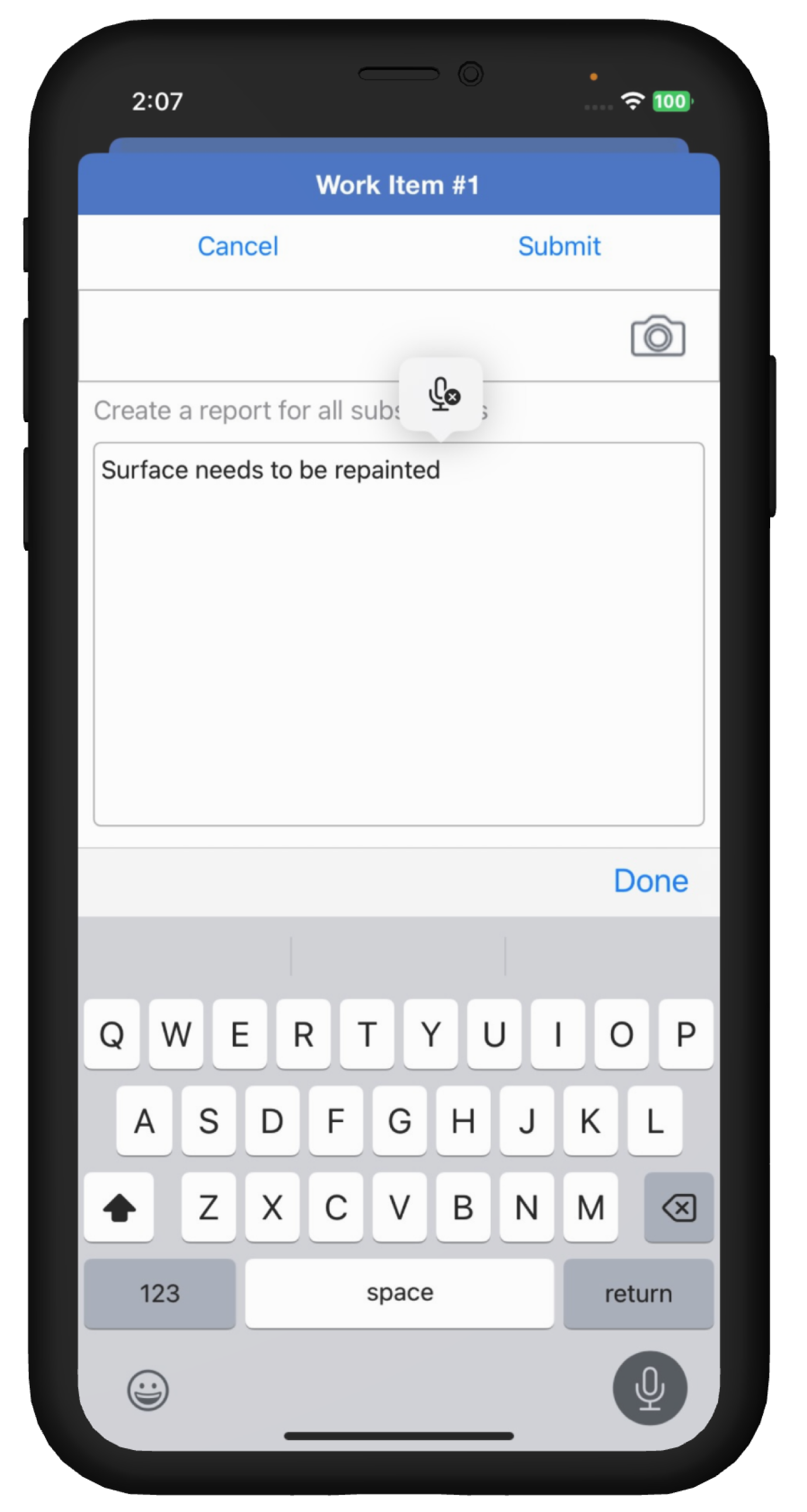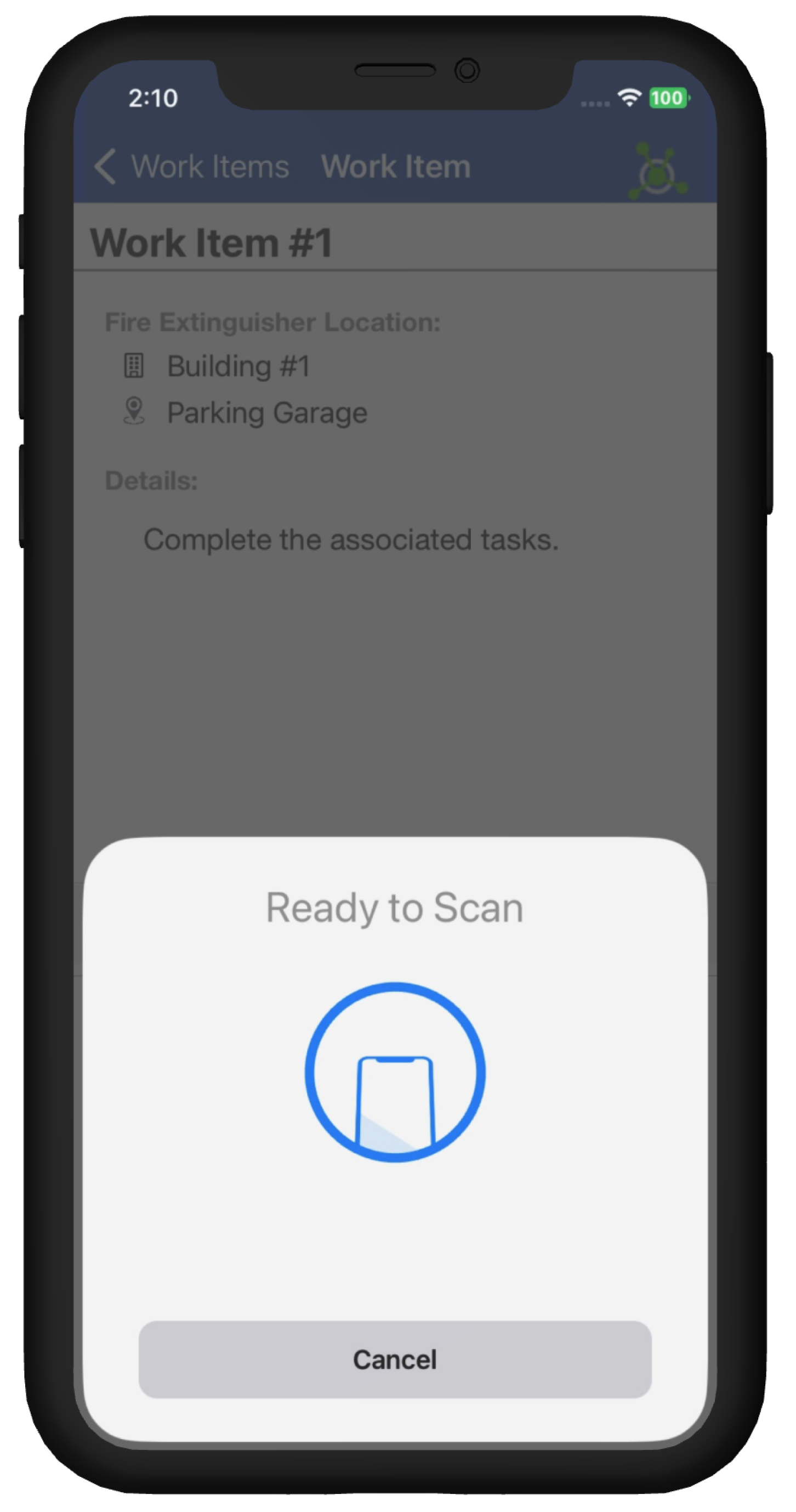Everything You Need to Prove It Happened — In Real Time
Command Center gives your frontline teams the tools to follow procedures, flag issues, and prove compliance without slowing down.
No paper. No chasing. No guesswork.
Be Confident That All Operating Procedures Are Completed
In today’s safety and quality-driven operations, doing the work isn’t enough — you have to prove it. Auditors, insurers, and clients expect real-time traceability, not backdated paperwork.
Command Center turns your SOPs into digital, real-time workflows that guide your teams, capture execution data at the source, and give you a complete, audit-ready view of what’s happening.
Whether you're in food manufacturing, property management, education, or healthcare — we make it easy to stay compliant without disrupting your flow.
Key Features That Make the Difference
Mobile SOP Execution
Frontline staff follow assigned tasks using simple, step-by-step digital checklists — all from their phones.
NFC-Verified Checkpoints
Tie compliance tasks to specific assets or locations using secure NFC tags. No scanning required. Just tap, do, and log.
Instant Alerts & Notifications
Get notified when a step is missed, a value is out of range, or an issue is flagged. Stay proactive, not reactive.
Time-Stamped, User-Verified Records
Every action is tracked by person, time, and place — creating a complete, tamper-proof audit trail.
Customizable Workflows
Easily tailor SOPs, inspection frequencies, roles, and alerts to match how your team operates.
Real-Time Dashboards
See live activity across teams and sites. Track completion rates, overdue tasks, and trends — all in one place.
Structured, Normalized Data
No more messy spreadsheets or inconsistent forms. Data is clean, standardized, and exportable.
Open API for Integration
Command Center works with your ERP, maintenance, or reporting systems like Sage or Excel — no rip-and-replace required.
Version Control & Policy Updates
Push updates across your teams instantly, and track which version was in place when any task was performed.
Built for the Floor
— and the Boardroom
We built Command Center for people who work with their hands — not just for managers in offices. It’s fast, familiar, and built to support real work in real conditions.
But we also built it for leadership: instant oversight, performance metrics, and a defensible record of compliance that protects your brand and your bottom line.
What Makes Command Center Audit-Proof?
Every record is time-stamped, tied to a person, and linked to a specific location or asset
Tasks can’t be completed until the user is physically present (via NFC)
All data is structured, traceable, and exportable on demand
No opportunity for backdating, duplication, or form loss
When an auditor shows up, Command Center makes compliance easy to show — and impossible to fake.
There’s More
-

Asset Management + Sign In/Out
-

Access Monitoring for High Risk Locations
-

Silent Lone Worker Panic Button
-

Smart Buildings Automatics Alerts IoT Integration
Easy to Use. Fast to Deploy.
You don’t need to hire consultants or overhaul your systems. Most teams are live within a day.
Start small — one SOP, one shift, one piece of equipment — and scale from there. Command Center grows with your needs and adapts to your industry.
Some Potential Use Cases to Consider, Only Limited by Your Imagination!
-
Fire Code
-
Pool Safety
-
Environmental Reporting
-
Emergency Response
-
Machinery and Equipment
-
First Aid
-
Electrical Systems
-
Building Infrastructure
-
Snow and Salt
-
Fall Protection
-
Sanitation and Hygiene
-
Confined Spaces
-
Safety Signage
-
Vehicle and Traffic Management
-
Access Control
-
And More...
Frequently Asked Questions
-
Command Center doesn’t replace your MES, QMS, or CMMS — it fills the gap they leave. While those systems focus on equipment, logs, or audit processes, Command Center captures real-time data on frontline task execution. It verifies that people are doing what the systems expect — bridging the gap between process planning and human action for a complete, audit-ready view of compliance.
-
Yes — frequencies, roles, steps, alerts, and more. Command Center adapts to your workflow.
-
Yes. You can schedule work plans to match shifts, locations, and compliance timelines so nothing falls through the cracks.
-
Absolutely. Whether you manage one facility or twenty, Command Center gives you visibility and control across every site.
-
Not at all. If they can use a smartphone, they can use Command Center.
-
No problem. As long as the work plan is opened in signal, tasks can be completed offline and will sync when reconnected.
-
Yes — if you have your assets, checklists, or contacts in Excel, we’ll help you import them directly into Command Center.
-
Every subscription includes personalized onboarding to get you set up quickly and seeing value right away